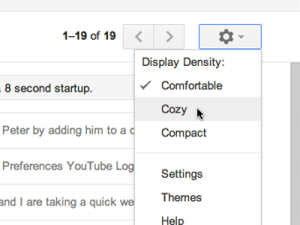Finally, the Think with Google team has launched its next project: ThinkInsights. Google, the biggest data mover in the world sensing the importance of statistics in digital marketing and introduces a one-stop shop for consumer trends, marketing insights and industry research. Thinkinsights is out of beta now.
Google explained it as,
Quick pop quiz:
- Based on search history, consumer demand for pretzels peaks in what month of the year?
- How much (in $) does search add to the world’s GDP?
- In 2011, what percent of people dreamed and brainstormed about their next vacation?
- What percent of the daily queries on Google.com have never been seen before?
“These are just a few questions that can be answered* on the new ThinkInsights with Google, our information and resource hub for marketers. The site is fresh out of beta and sporting a playful new look, helpful tools, more studies, the latest trends and exciting videos”, Google says.
Let’s have a look, What really it is about and how much it can be helpful in digital world,
ThinkInsights consists of five sections: Latest Insights, Research Library, Planning Tools, Facts & Stats, and Thinking Ahead. Many of the sections include links to related studies, articles, and videos.
Latest Insights;
 As its name shows, at Latest Insight section, one can keep himself informed with latest trends and insights of market. It is not only helpful for new startups but can keep update existing brands and businesses about market strategies and changing consumer behavior.
As its name shows, at Latest Insight section, one can keep himself informed with latest trends and insights of market. It is not only helpful for new startups but can keep update existing brands and businesses about market strategies and changing consumer behavior.
Research Library;
ThinkInsight’s Research Library section, is full of featured studies containing “custom research from Google and select partners, case studies, insights, interviews with thought leaders, soundbites from our many industry events, and more,” according to Google.
In the center of the Research Library page, you can go through featured case studies, featured videos, and featured infographics. And on the left sidebar, you’ll find the topics covering Industry, Media Platform, Audience, and Marketing Objective; all of these are broken into smaller sub-categories. Clicking on sub-categories, you’ll unveil case studies and videos etc, all covering different topics.
Planning Tools;
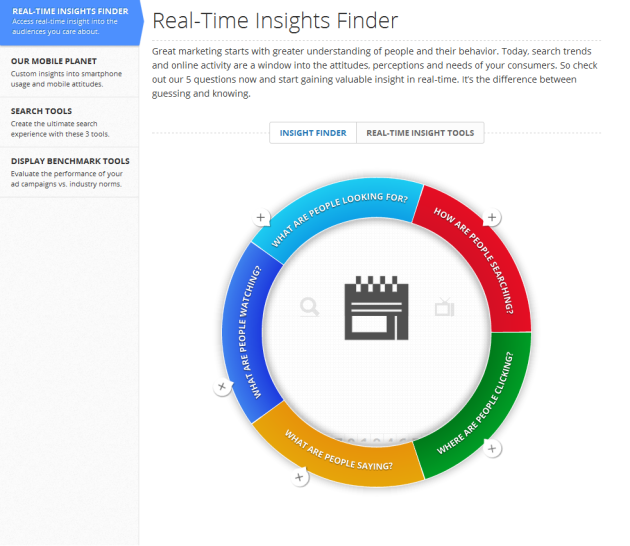
Think Insights offers Planning Tools that is helpful information from the search engine itself. Here you can find Real-Time Insights Finder if you have shortage of time and want a quick view of what’s available. The tool is in circular shape cut into five sections that let you discover what people are watching, looking for, and saying, how they’re searching and where they’re clicking. Hovering over a section gives you more options; click on one of those and you might find your way to another tool.
Facts and Stats;

Facts and Stats section provides useful statistics for presentation and businesses case studies related to industry, audience, media platform and marketing objectives.
Thinking Ahead;
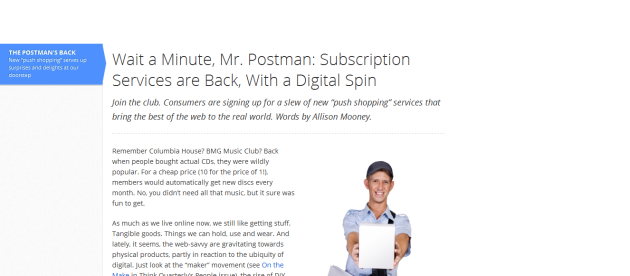 Here are articles, videos and statistics about future trends and ideas aheading by think tanks based on consumer behavior and business case studies.
Here are articles, videos and statistics about future trends and ideas aheading by think tanks based on consumer behavior and business case studies.
Thinkinsights is in fact a new information hub full of statistics, analysis, new trends and behaviors which can help you better look at your market and how you approach to your customers. You can find a lot more by clicking features and suffering and If you love statistics and marketing, you could easily get lost in there.
Good news is that Google has planned to do more with it. Which will definitely encourage businesses in right direction.




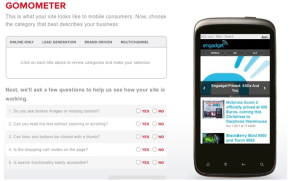

 Now new interface let you to resize the label and chat area to see more or to hide the entire chat area.
Now new interface let you to resize the label and chat area to see more or to hide the entire chat area.